Description
| Closed captions let you read the words that are spoken in the audio part of a video or television show. When closed captioning is turned on, closed captions are usually displayed at the bottom of the screen. Closed captions are often used by people with hearing disablities and by viewers who would rather read than listen to the audio portion of a video. Windows lets you customize the color, size, and background of the closed captions. (source: https://support.microsoft.com/en-us/topic/closed-captions-in-movies-tv-content-on-windows-10-41f4668d-23c4-2194-3c33-43698ea6164a) |
Manuals
Where to find & pricing
| Steps: 1) Open the video. 2) Click on the CC icon. 3) Click on the language you want to see closed captions in. Free |
Instruction/information video

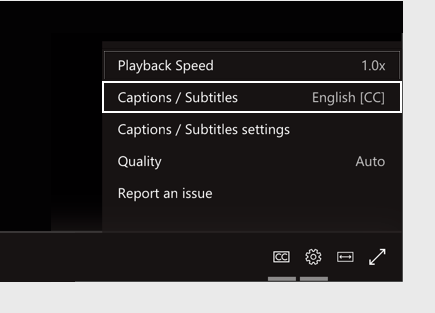

Leave a Comment