Description
| You can customize keyboard shortcuts by assigning them to a command, macro, font, style, or frequently used symbol. You can also remove keyboard shortcut. You can assign or remove keyboard shortcuts by using a mouse or just the keyboard. (source: https://support.microsoft.com/en-us/office/customize-keyboard-shortcuts-9a92343e-a781-4d5a-92f1-0f32e3ba5b4d) |
Manuals
Where to find & pricing
| Word: File > Options > Customize Ribbon > Customize Free |
Instruction/information video
| – no videos available |

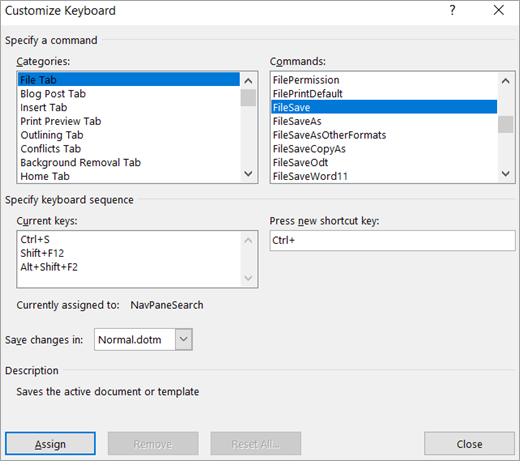

Leave a Comment