Description
| The Accessibility Keyboard is an onscreen keyboard that lets you use your Mac without a physical keyboard. It provides advanced typing (such as typing suggestions) and navigation features that you can customize to make it easier to use your favorite apps. When you use the Accessibility Keyboard, you can also turn on Dwell, which lets you perform mouse actions using eye- or head-tracking technology. (source: https://support.apple.com/guide/mac-help/use-the-accessibility-keyboard-mchlc74c1c9f/mac) |
Manuals
Where to find & pricing
| Mac: Apple Menu > System Preferences > Accessibility > Keyboard > Accessibility Keyboard Free |
Instruction/information video

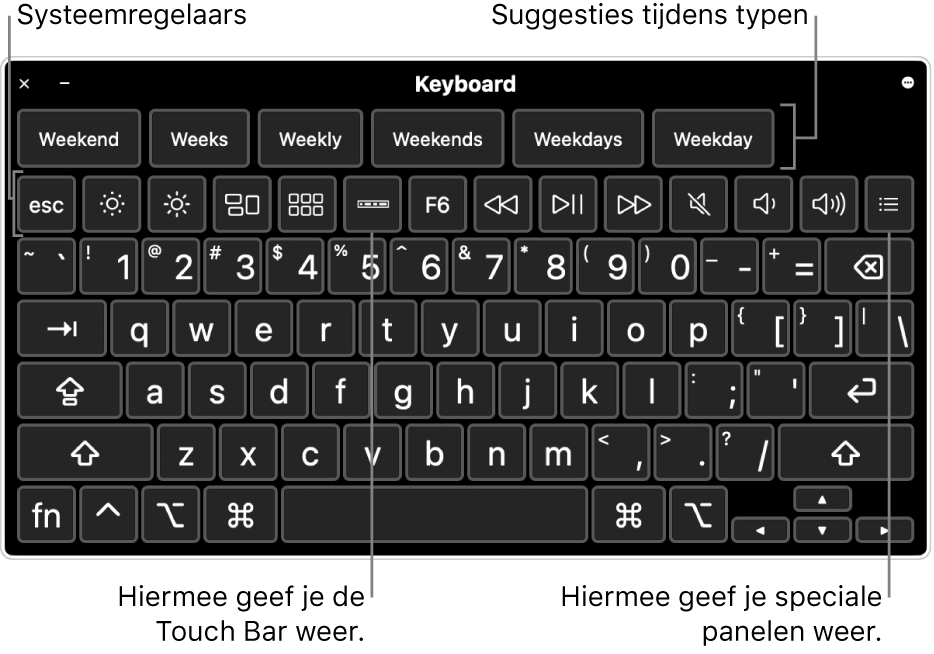

Leave a Comment