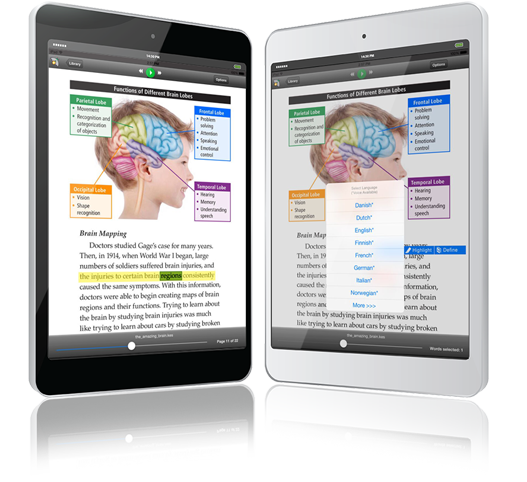- Age: 36
- Media use at home – Type: Personal computer
- Media use at home – Frequency: ★★★★
- Current use assistive technology: Zoom (Maginifier) – macOS, Magnifier – MS Windows
- Diagnose: Dyslexia – Mild vision loss – Near-normal vision
Nitesh Sarin resides in the sleepy town of Pocklington, England. He is currently applying for a position in the marketing and communications department at Phoenix Software in Pocklington. Nitesh attended York College for two years, earning a Foundation Degree in Hospitality Management. Nitesh has mild to moderate vision problems as well as color concerns, but he can read a newspaper. In addition, he is dyslexic.