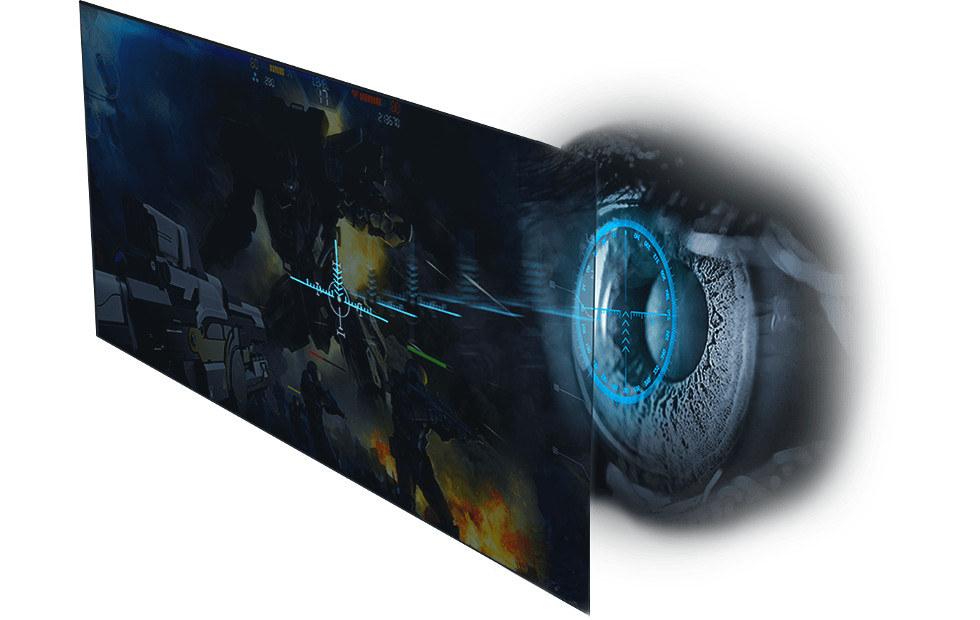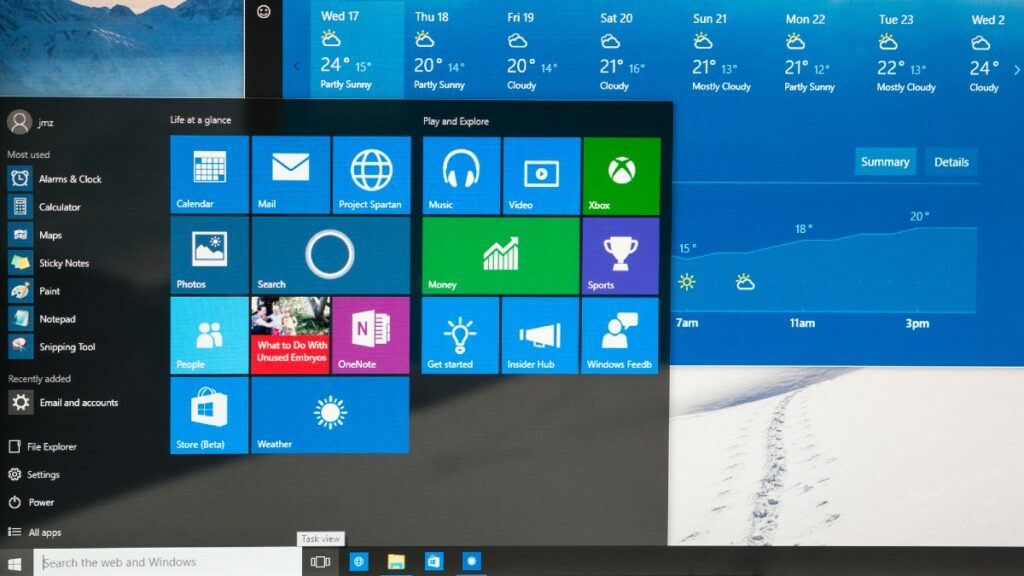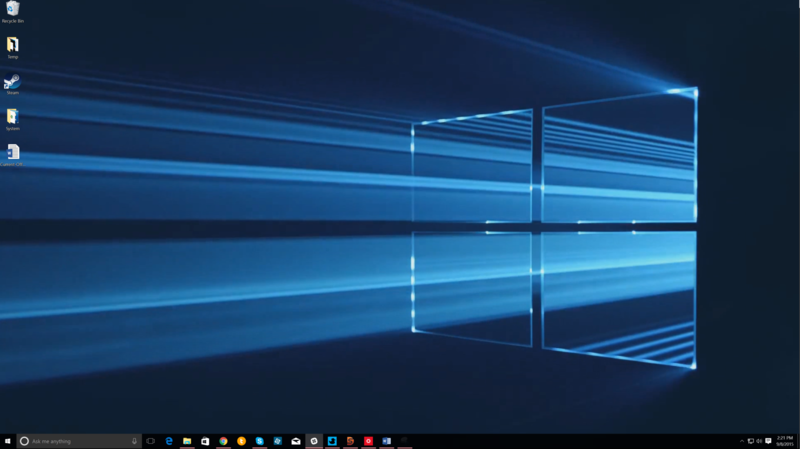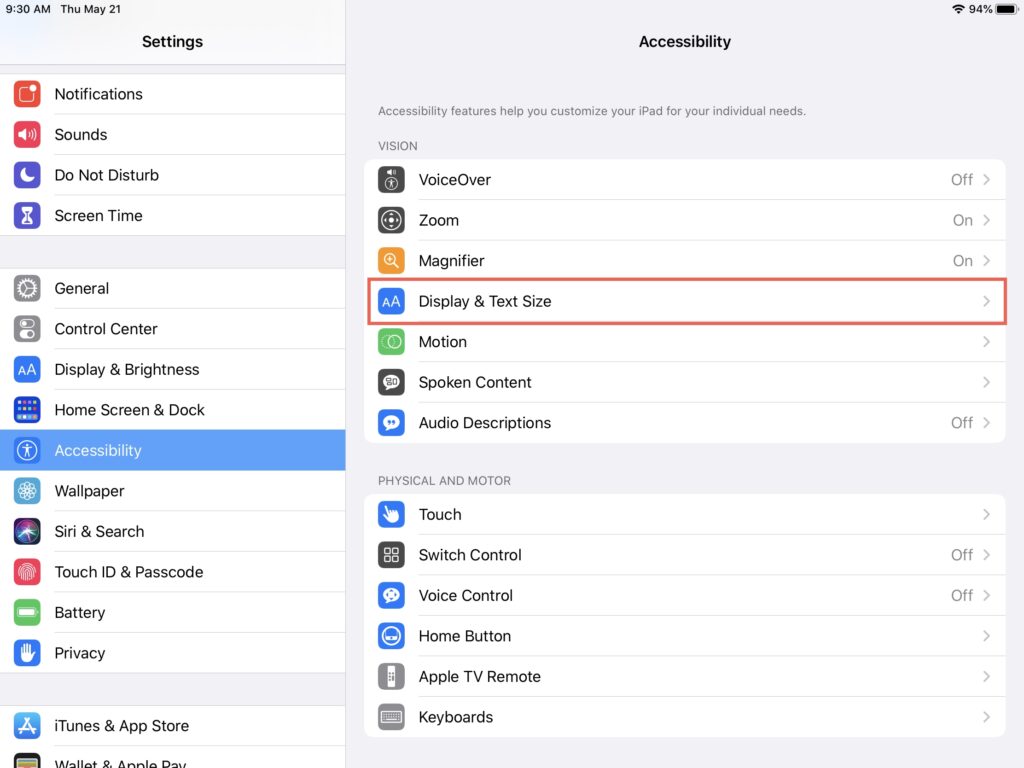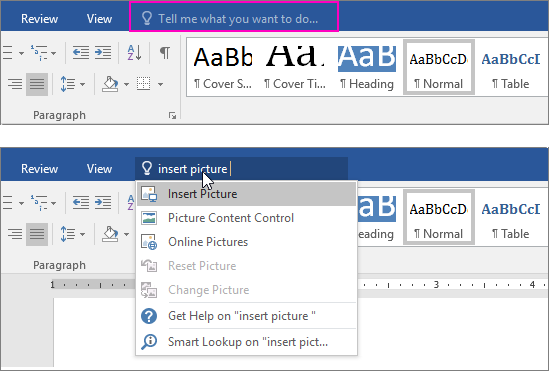- Age: 6
- Media use at home – Type: Tablet
- Media use at home – Frequency: ★
- Current use assistive technology: Tablet
- Diagnose: Stroke
Was born with congenital muscular torticollis. With physical therapy early intervention he recovered from the torticollis, however he has some problems resulting from this. Lives with his parents. Despite his limitations, he is a good student and demonstrates good learning skills. He likes board games.
Capacities to support
Due to the increase in tone of the right hand and the failure to reach the extension of the index finger, it presents difficulty in grasping small objects.
Advice for Assistive Technology:
Difficulties in crossing the midline and using the upper limbs simultaneously.
Advice for Assistive Technology:
He doesn’t like to be contradicted (he screams and knocks).
Advice for Assistive Technology: