Description
| When you touch your device touchscreen, you get to see visual feedback that tells you that your touch has been recognized. You can disable this touch feedback or make it darker and larger. (source: https://www.thewindowsclub.com/make-visual-feedback-for-touch-points-darker-and-larger) |
Manuals
Where to find & pricing
| Start Menu > Settings > Ease of Access > Vision > Cursor & Pointer Free |
Instruction/information video

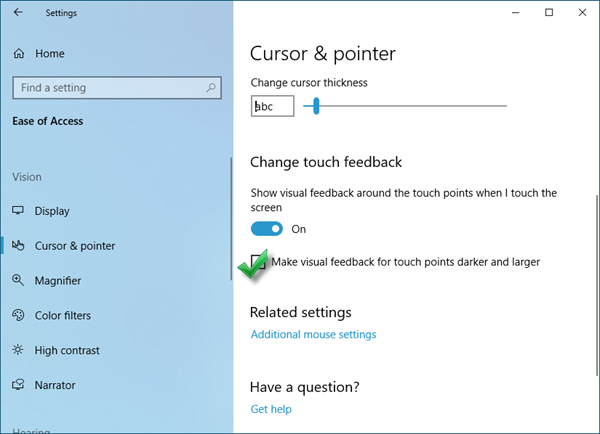

Leave a Comment