Description
| You can make your experience with the Start Menu more functional and personal. For instance, you can change the size and color or use the Start Menu’s full-screen version. You can use folders and groups to optimize the space and organize your apps. You can change various settings to decide how the “All apps” list should appear, and much more. (source: https://www.windowscentral.com/how-customize-your-start-menu-windows-10) |
Manuals
Where to find & pricing
| Two options: – Resize manually. – Settings > Personalization > Start Free |
Instruction/information video

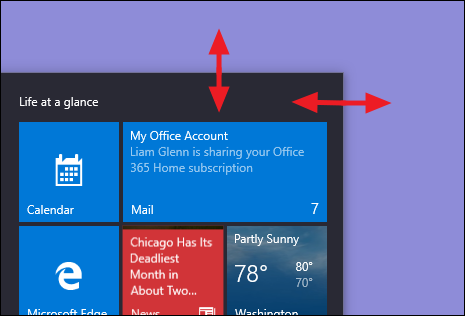

Leave a Comment