Description
| By default, pop-up notifications in Windows 10 only stick around for about 5 seconds before they are sent off to the Action Center. If you’d like those notifications to stay on the screen a little longer, you can change the settings to let the notifications stick around longer. (source: https://www.howtogeek.com/245836/how-to-change-how-long-windows-10-displays-notifications/) |
Manuals
Where to find & pricing
| Start Menu > Settings > Ease of Access > Other options > Show notifications for Free |
Instruction/information video
| – no videos available |

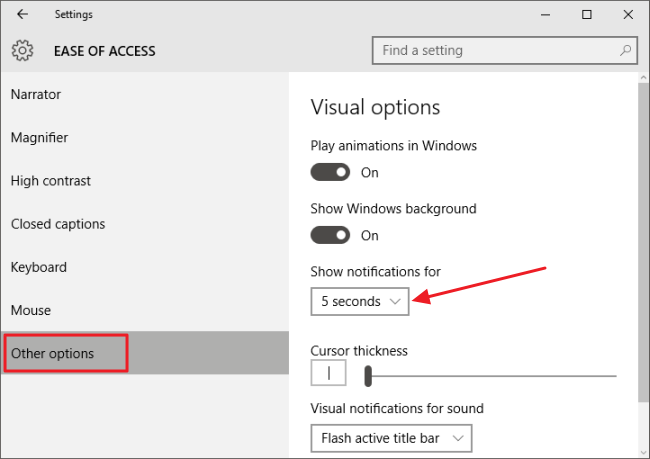

Leave a Comment